In the 30-something years the internet has been around, we’ve come to expect a lot more from the websites we visit. In the 90s it was pretty mind-blowing to be able to see a page of text from the other side of the world, but it wasn’t long before colours, images and videos became practically mandatory.
These days, websites are all about dynamic and interactive experiences. Services like social media have made people come to expect dynamic, personalised experiences as the status-quo.
Now comes the part where we tell you that you don’t have to be a tech billionaire to add dynamic, personalised content to your pages! With a simple tool called ‘personalised text’ you can simply and easily personalise your campaign pages instantly.
What Can I Do With Personalised Text?
Personalised text is where you include special fields of copy within your GiveEasy donation pages, thank you pages, and receipts. For each donor viewing the page, these text fields are replaced with the personalised data that relates to them (drawn from a spreadsheet you’ve developed).
For example, Dear {{{firstname}}} will be replaced by Dear Sarah when Sarah Smith visits the page. When Julie Taylor visits the page it is replaced with Dear Julie.

You can add personalised text fields to create personalisation for a whole range of different data. Other examples of how to use personalised text to create dynamic, personalised experiences are:
Use data from your donors previous gift amount on your donation page to contextualise how their previous support has helped your organisation and encourage a similar or a slightly higher donation amount.
Use the data from your donors current gift amount on their receipt and thank you page to confirm and contextualise the support they are providing for your organisation going forward.
Use the data from where your donor is based to create tailored messaging on your donation page for the state or location that is relevant to the donor.
If you have data from your donors interests for example if you are a wildlife animal rescue and you know a donor's favourite animal is a koala you can create tailored messaging to include koala based stories on your donation page.
Create custom fields and data to create a personalised greeting on your donation page.
Ultimately, personalised text allows you to create completely unique experiences for every donor!
What Do You Do When You Don’t Have Data For Everyone In Your List?
Sometimes you don’t have the first name for every person in your database, in this instance you will need to use a ‘fall back’ or ‘default’ salutation.
With the simple use of the “|” character, you can replace the first name for a default value.
Here’s how:
You can specify a default/ fallback value with a “|” (vertical bar) character. This value will be used when the named field is missing from your data.
For example, Dear {{{firstname|Donor}}} will appear as: Dear Donor if an unknown viewer (or a donor without a ‘firstname’) visits the page. For your known viewer Sarah Smith, Dear {{{firstname|Donor}}} will appear as Dear Sarah.

This vertical bar works for any field that you have data for.
Conclusion
With personalised text, you can dynamically adjust the content on the page to suit your viewer.
We have seen significant increases in giving with personalised pages, and would recommend for any charity to start adding tailored content to your pages.
Need Help With Using Personalised Text On Your Campaign?
Get in touch today, GiveEasy is here to assist with all your digital fundraising needs.