Upon signing up to the GiveEasy platform you are set up with your own Stripe account which allows your donors to securely donate via credit card, apple pay or google pay. Along with these payment options you can also add another payment option - PayPal.
To add PayPal as another payment option you must connect your PayPal account to the GiveEasy platform. To do this you must complete the following:
- 1Set up or already have a PayPal account
- 2Log in to the GiveEasy platform
- 3Navigate to My Account > Account Settings and under the PayPal Connection section select ‘Connect PayPal’

- 4You will then be taken to the PayPal website where you will likely be asked to do a security challenge

- 5Once you have finished this you will need to complete the relevant PayPal steps to connect your account.

- 6After you have completed the relevant PayPal steps, your PayPal account should now be connected to the GiveEasy platform. To check that this connection has been successful you will want to navigate back to My Account > Account Settings and you should now see a green tick and the word ‘connected’ beside the PayPal connection button.