My Email Receipts is the next menu item on the GiveEasy platform and it is broken down into two pages: Manage Email Receipts and Resend Receipts.
As the names suggest, Manage Email Receipts is where you manage your relevant email receipt designs. Resend Receipts is where you can resend a receipt to a donor. All donors automatically receive an email receipt upon donating but sometimes they can request this receipt is resent - commonly due to a typo or minor mistake they made while completing the donation form.
Manage Email Receipts
Similarly to ‘Manage Thank You Pages’ when you click onto My Email Receipts > Manage Email Receipts you will see a table with all the email receipts you have created. If you have not yet created one you will just have the default receipt listed.
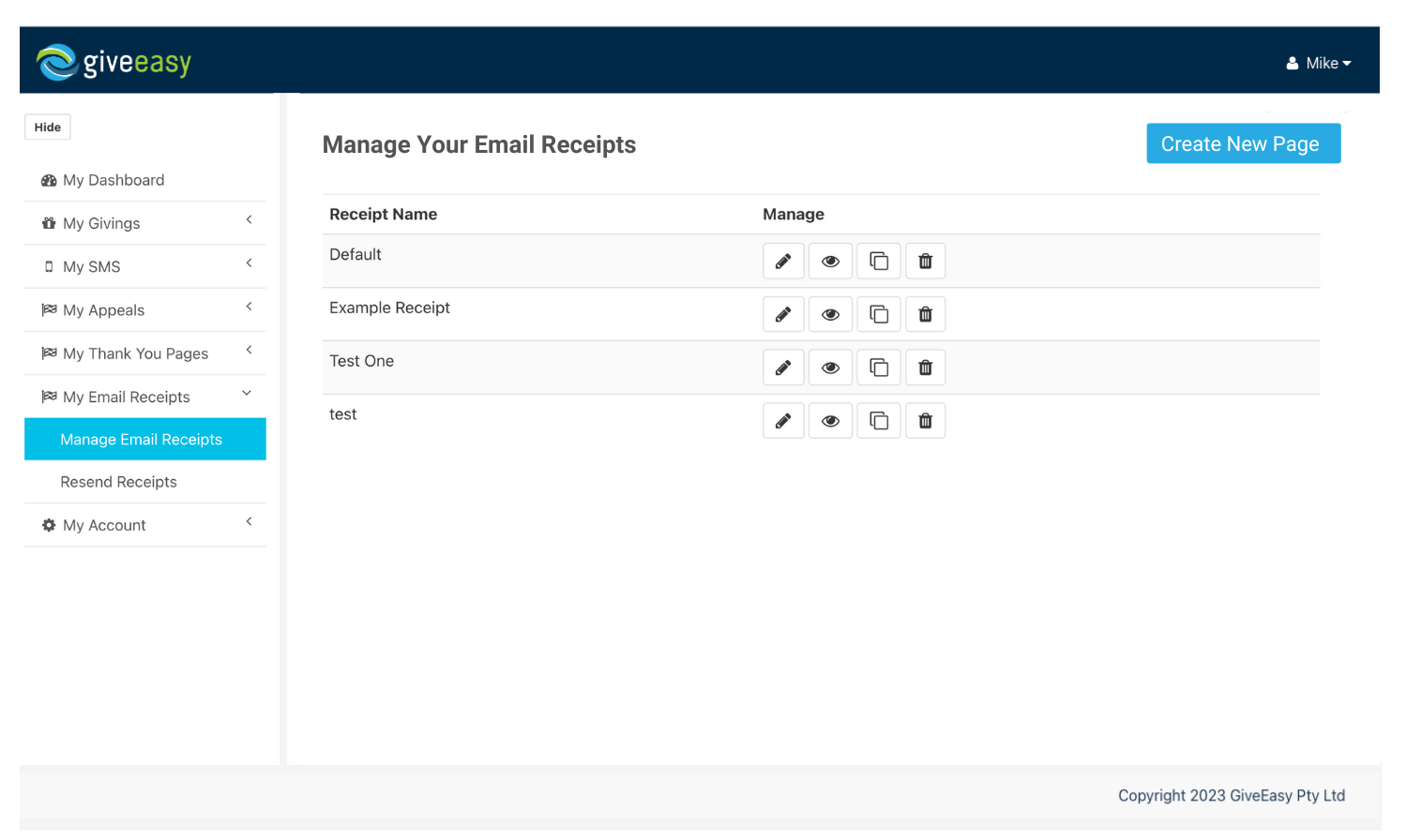
In this table you will see columns for:
- Your email receipt name
- And buttons to edit, view, duplicate and delete your email receipt
To create a new email receipt all you need to do is click the ‘Create New Page’ button in the top right hand corner of the page and enter your new email receipt’s name.
After you have done that, you will be taken to the email receipt editor to add your relevant content to your receipt.
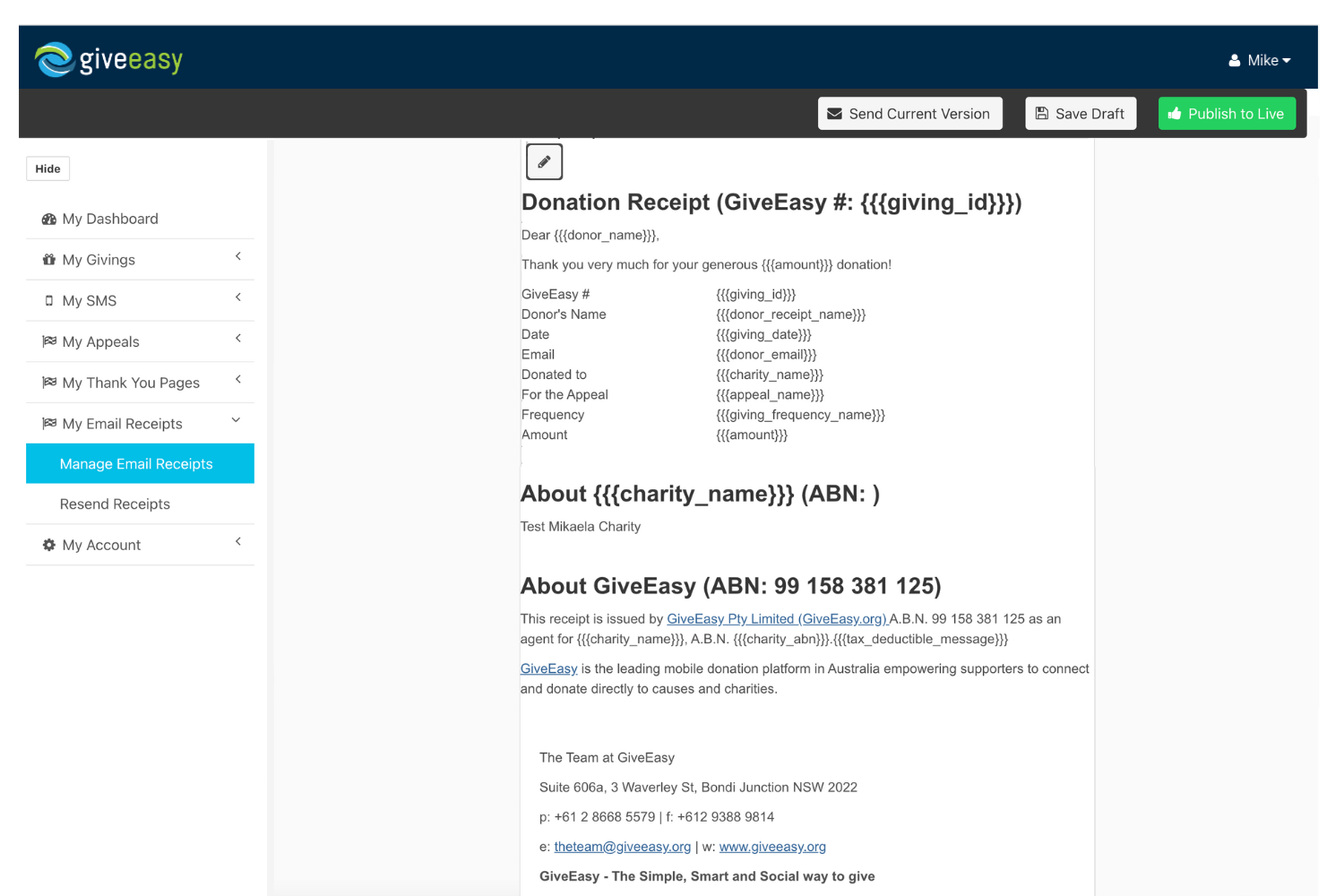
Resend Receipts
When you click the resend receipts menu item you will be taken to the following screen.

Here you can complete the process on How To Resend A Donor's Email Receipt.