When you first log in to the GiveEasy platform you will be taken to the Dashboard page.

On the dashboard screen you will be able to see all the key information relating to your organisation based on the set date range.
This key information includes:
- A graph displaying the gross volume of donations over the set date range
- How much you have raised over this period
- How much is still to be remitted (paid) to your organisation
- How many donors have donated over this period
- The average donation amount for this period
- And the last donation date over this period.
If you adjust the date range the key information on the dashboard will also adjust to the new time period. To adjust this date range simply click into one of the date fields and a calendar pop-up will appear for you to select your from and to dates.