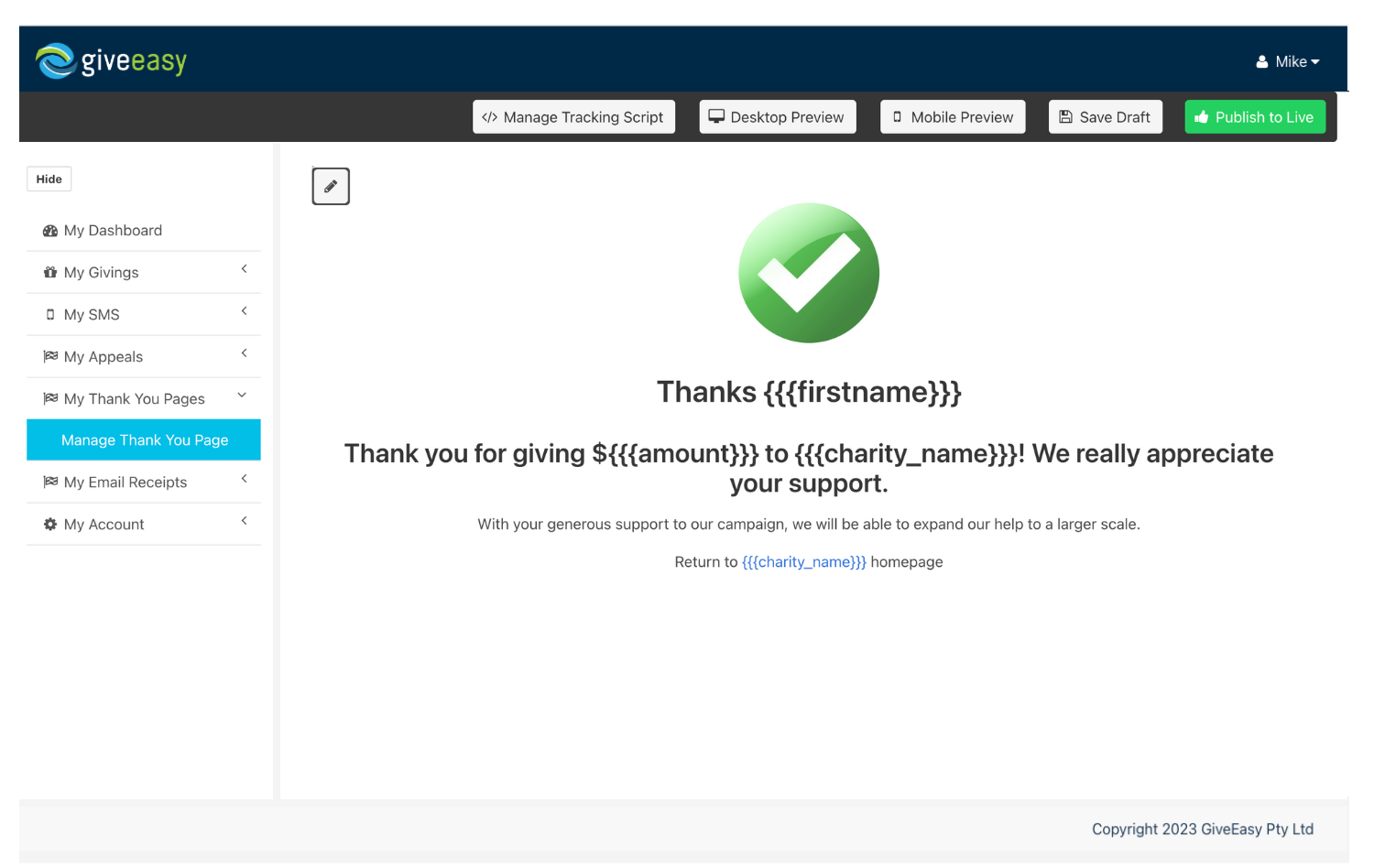My Thank You Pages is where you will find all your thank you pages and your ability to edit and manage them.
When you click onto My Thank You Pages > Manage Thank You Pages you will see a table with all the thank you pages you have created. If you have not yet created one you will just have the default page listed.
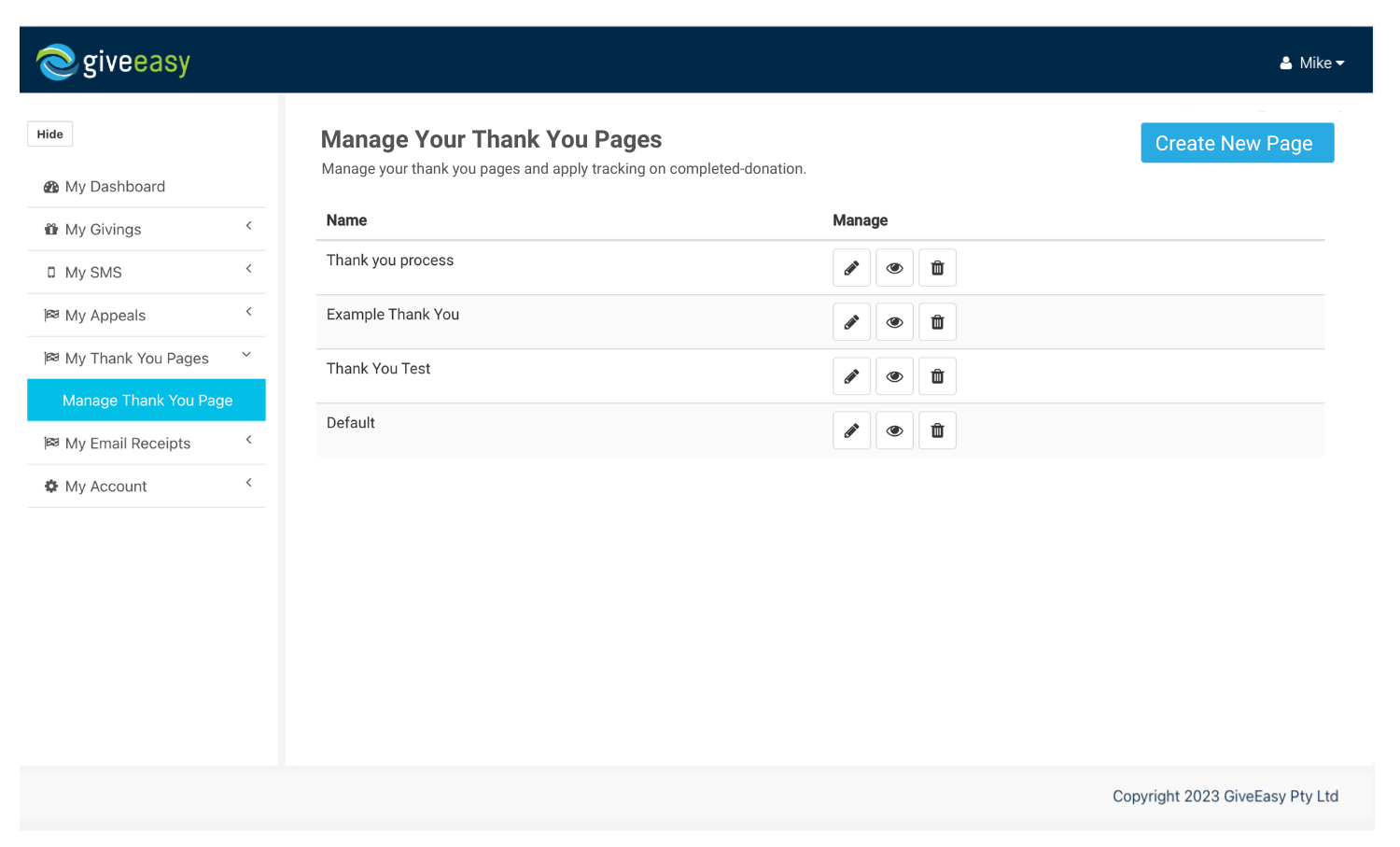
In this table you will see columns for:
- Your thank you page name
- And buttons to edit, view and delete your thank you page
To create a new thank you page all you need to do is click the ‘Create New Page’ button in the top right hand corner of the page and enter your new thank you page’s name.
After you have done that, you will be taken to the thank you page editor to add your relevant content and design your page.