You can view your bank account details by navigating to My Account > Account Settings > Edit Charity Details and you will see these displayed under the heading “2. Bank Details”.
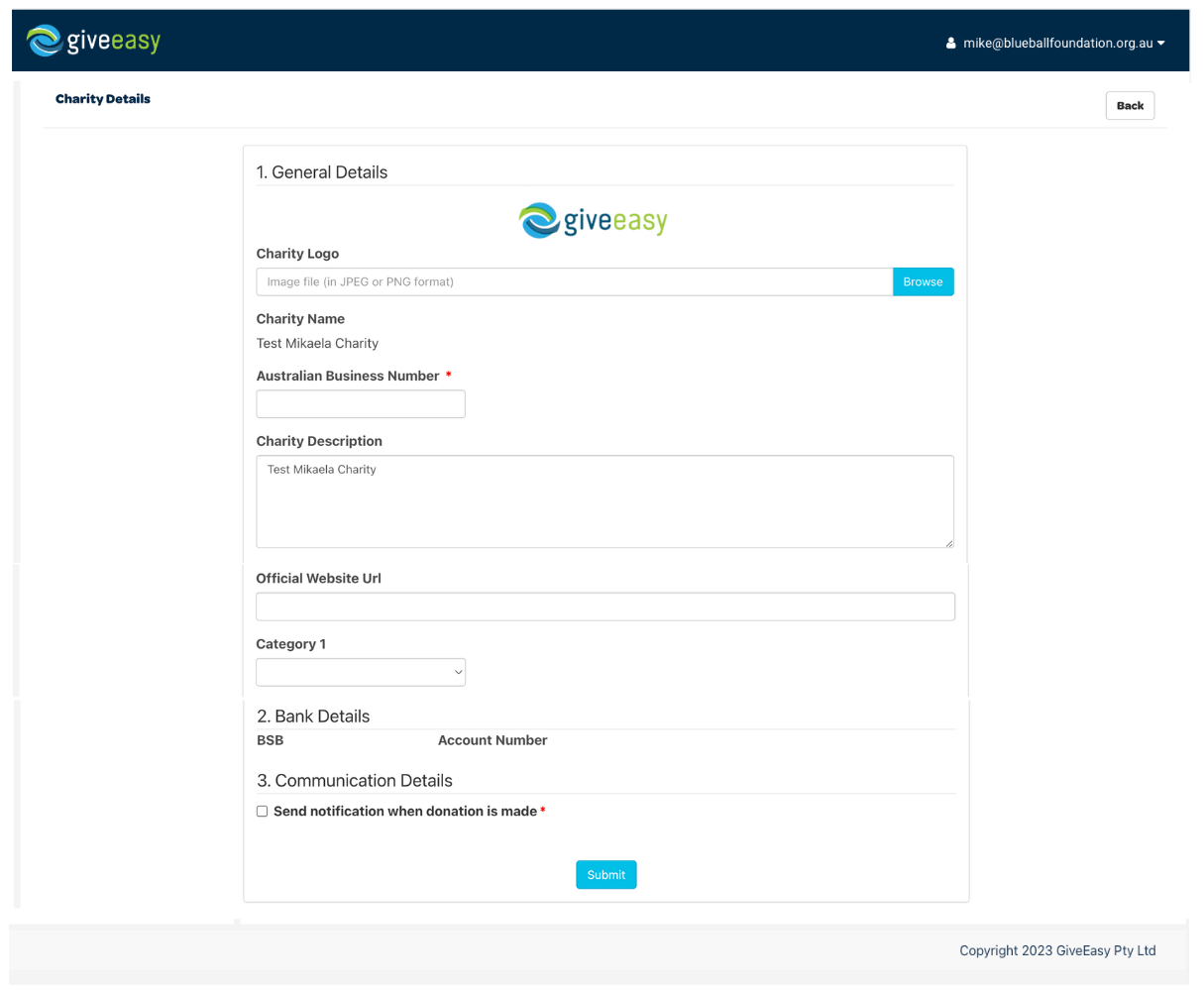
For security reasons, if you wish to update or change your bank details you will need to email support@giveeasy.org and our team will help you update these.