All GiveEasy donation pages link to a thank you page which a supporter is taken to after donating. You may want to link to an external thank you page rather than a GiveEasy thank you page. To do this all you need to do is:
- 1Create and publish your external thank you page you would like to link to and direct supporters to after donating.
- 2Log in to the GiveEasy platform and navigate to My Thank You Pages > Manage Thank You Pages.
- 3Click ‘Create New Page’

- 4Set a name for this new thank you page. For example, “External”.

- 5Once in the thank you page editor click the “Manage Tracking Script” button

- 6Copy and paste the following script:
<script>
const thankYouPage = 'REPLACE WITH YOUR EXTERNAL THANK YOU PAGE URL'
if(!window.location.href.includes("portal.giveeasy.org"))
{
var urlParams = new URLSearchParams(window.location.search);
var givingRefId = urlParams.get('refid') || '';
var amount = urlParams.get('amount') || '';
var redirect = thankYouPage + '?refid=' + givingRefId + '&amount=' + amount;
window.location.href = redirect;
}
</script>
- 7Add your external page URL in where it says REPLACE WITH YOUR EXTERNAL THANK YOU PAGE URL. Please ensure you add this between the single quote marks. For example ‘https://www.examplecharity.org.au/thankyou'
- 8Close the tracking script box. Your changes will automatically be saved.

- 9Click the ‘Publish to Live’ button
- 10Go to My Appeals > Manage Appeals and set this new page as the thank you page for the relevant donation page.

The GiveEasy donation page will now redirect donors to your external thank you page.